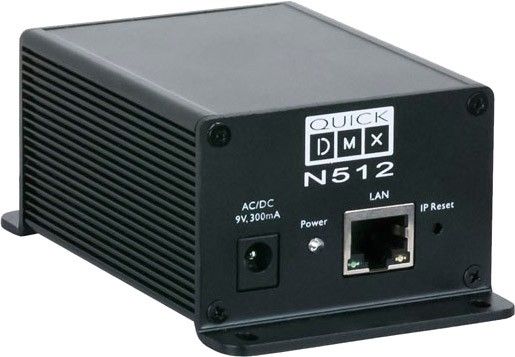Showtec Quick DMX N512 Network Dongle, 512 Channels
€449.00 *
Availability:
Currently not available
Currently not available
Item number: 120618020
EAN: 8717748375155
MPN: 50055
Accessible by internet browser Calendar function 9 programmable scenes/chases Optical... more
All information about the product:
"Showtec Quick DMX N512 Network Dongle, 512 Channels"
- Accessible by internet browser
- Calendar function
- 9 programmable scenes/chases
- Optical isolation at DMX output
The software is designed to be user-friendly and can easily be used by even those whose knowledge of DMX and light programming is limited. We offer a unique software, which is free to download from our web site download page. The software is available for Windows and MacOS. All software upgrades are free.
THE SOFTWARE
The software contains several views: Editor, Pixels, Live, Stand Alone. Each view has its own dedicated tabs to have direct access to all necessary functions and settings.
Declare your lighting equipment in Editor > Fixtures. The library contains personality files for the most common fixtures (Spots, Bars, Moving heads, Color changer, Strobes, etc ...). This library is regularly updated to stay current with new fixture releases. If the light you are using is not included, you can ask for in our forum (https://thelightingcontroller.com/viewforum.php?f=25) and we will do it for you. Alternatively, it is easy to add and configure new ones by yourself in the software. You are able to re-patch your fixtures without losing previous made scenes and generators (fixtures based technology).
With Editor > Steps you can create scenes. The view manages many functionalities like:
• DMX values per fixture
• RGB color picker
• Chase step overview and editor
• Time and fade mode per channel
• 2D fixture view
• Fixtures grouping
In Generator, you can build complex lighting scenes within a few mouse clicks, it can handle pan/tilt movements, colors, gobo and effects, for a group of moving lights, with delay effects. It has preset shapes dedicated for dimmers, movements and colors.
With Pixels it’s easy to create chaser, rainbow, text effects or upload GIFs to use as template for your animated pixel show. Just add your devices with the correct horizontal and vertical pixels assign the color range and position on screen like the real setup. Pixels will do all calculations and generate all DMX values.
In Live, you can play and customize the show depending of your needs (pages, buttons, presets). Buttons can be made for colors, effects movements but can also trigger a complete light scene or timeline multimedia file. While operating in live it’s possible to overrule with the Editor.
With 3DView you can display the stage in 3 dimensions and it shows the lights moving in real time, from any point of view. Set stage size and place your objects and lighting fixtures. The program has a bank of basic objects (speakers, truss, music instruments, ...). You can also import your own objects. Set position of each object (or fixture). It is possible to set these parameters on a group of objects. Set textures, luminosity, smoke level for more realism.
Timeline is a synchronized multimedia show editing software. It is able to play multiple file formats (video, picture, audio and light scenes). Drop the files into the timelines and slide them in the desired time. The possible applications are:
• basic “sound and light”. The readable audio files are wav, mp3, ogg and wma format.
• “video and light” on LED screen or video projector. The readable picture files are bmp, jpg, png, giff. The readable video files are avi, mpg, mpeg, mov, wmv.
Sequential List is a vertical scenes list editing software. It is able to play the scenes one after each other with a “Go” button.
Overview of the main new features in QDMX V9:
• Lightshow Creator - press one button and get a complete ready to use lightshow
• 3DView – textured objects and new 3D engine
• multi head fixtures management from A to Z
• Generator – pan/tilt offsets/zoom/fan
• Live – improved BPM and Beat management
• Live – slider “shift” (from Generator)
• Virtual DJ connection
All these news are showed in these videos:
https://www.youtube.com/playlist?list=PLDNGPUPpb6cjfgJbG4Qn5fyX150fR7NHx
The Quick DMX N512 is an Ethernet to DMX interface in a compact sturdy housing. With this interface it is possible to trigger stand-alone scenes from any location once it is connected in a network. You can connect with N512 in a local network as well as by the internet. Once the scenes are made with QDMX software and uploaded into the N512 memory you can trigger them by using your internet browser and the QDMX software is not necessary anymore. The N512 can also be used as a normal 512 channel interface to operate with QDMX in full mode.
For technical support you can visit the technical forum https://thelightingcontroller.com.Technical data:
| Supported Operating Systems: | Mac / Windows |
| Control Mode: | Manual / MIDI / PC Software |
| DMX Channels: | 512 |
| Art-Net: | Yes |
| Universes: | 1 |
| Power Supply: | 9 VDC |
| Power Consumption: | 2.7 W |
| Power Connector in: | Low Voltage DC plug |
| DMX Connector out: | XLR 3P |
| Data Connector in: | RJ45 |
| Length (mm): | 108 mm |
| Width (mm): | 80 mm |
| Height (mm): | 37 mm |
| Weight: | 0.2 kg |
| Housing: | Aluminium |
| Colour: | Black |
Further links
- Do you have any questions concerning this product?
- Further products by Showtec
-
Information about the manufacturerObligation to provide information on product safety (GPSR)Manufacturer:Highlite International BV
Vestastraat 2
NL-6468 EX Kerkrade
receptie@highlite.com -
Safety instructions and warningsSafety instructions and warnings (GPSR)Specific safety instructions that apply to the product can be found in the operating instructions for the product.
We will be happy to advise you!



You can reach us:
| Mon-Fri: | 08:00 am – 05:00 pm |

You can find answers to frequently asked questions here:
LTT-InfoCenter
More than 48,000 products
Shipping free* from €69
Fast delivery
3-year LTT guarantee
Attractive B2B conditions
Purchase on account: Buy safely!
Downloads for the product:
"Showtec Quick DMX N512 Network Dongle, 512 Channels"
| Document type | File size | |
|
|
Operating instructions
(1.05 MB)
|
1.05 MB |
We will be happy to advise you!



You can reach us:
| Mon-Fri: | 08:00 am – 05:00 pm |

You can find answers to frequently asked questions here:
LTT-InfoCenter
More than 48,000 products
Shipping free* from €69
Fast delivery
3-year LTT guarantee
Attractive B2B conditions
Purchase on account: Buy safely!
We will be happy to advise you!



You can reach us:
| Mon-Fri: | 08:00 am – 05:00 pm |

You can find answers to frequently asked questions here:
LTT-InfoCenter
More than 48,000 products
Shipping free* from €69
Fast delivery
3-year LTT guarantee
Attractive B2B conditions
Purchase on account: Buy safely!